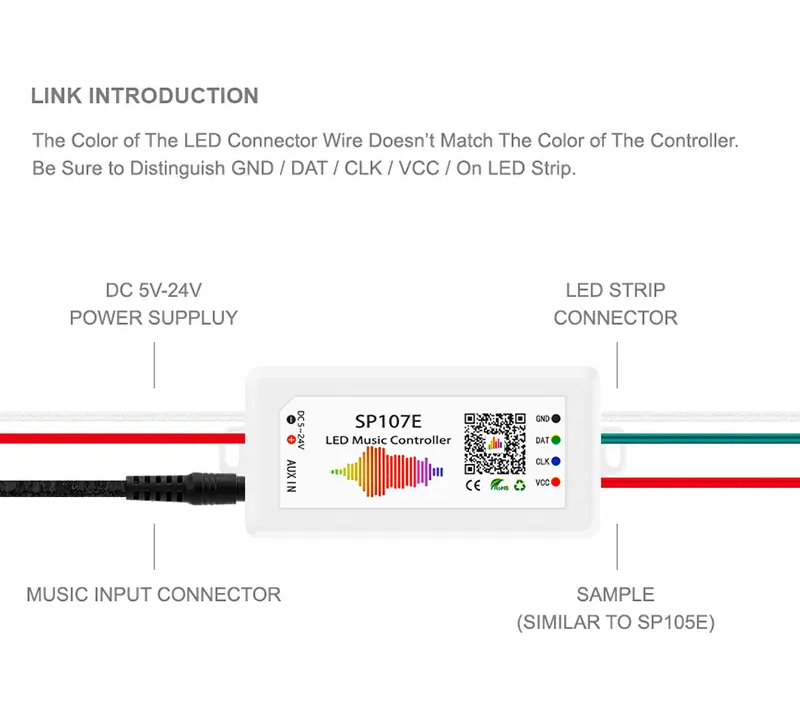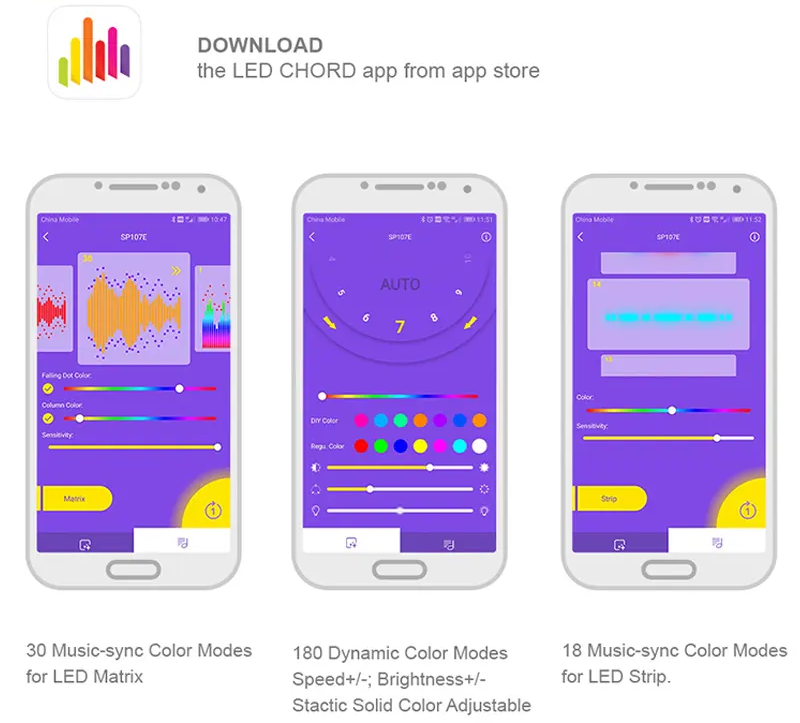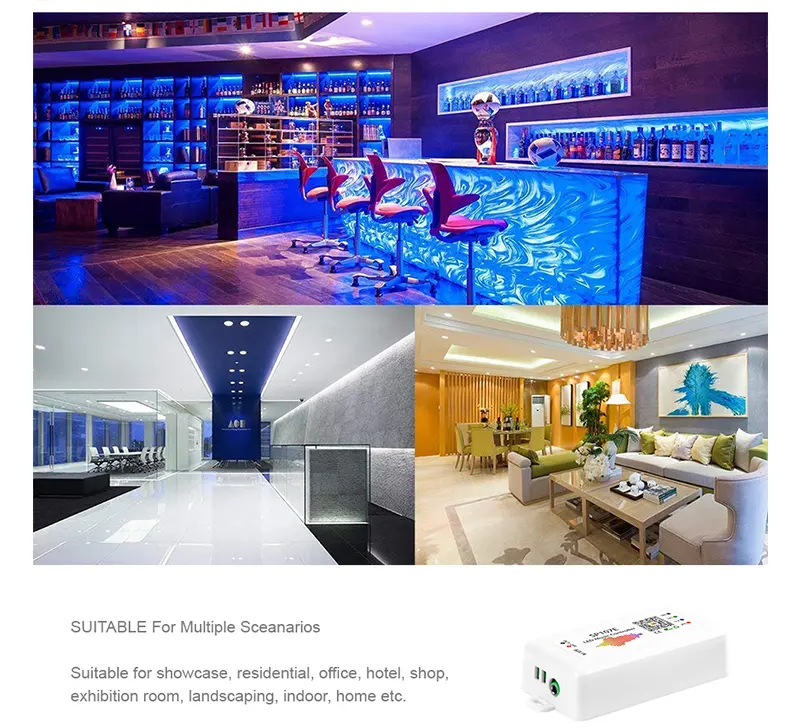SP107E Bluetooth LED Music Controller
Specifications:
Working temperature : -20℃~60℃;
Working Voltage : DC5V~24V;
Working Current : 18mA~45mA;
Remote distance : 20 Meters;
Product size : 85mm*45mm*22mm;
Product weight : 40g ;
Certificates : CE, RoHS;
1. Long distance APP remote control via Blutooth;
2. Support almost every kind of one-wire or two-wires LED driver IC ;
3. Support setting pixel number and segment number, support up to 960 pixels;
4. With 18 kinds of LED strip music effects, 30 kinds of LED matrix music effects and 180 kinds of non-music effects;
5. DC5V~24V wide range working voltage, reverse power supply input protection;
6. User Setting Saving
Both IOS version and Android OS version are available. (hardware should support Bluetooth)
APP Operatings:
2.Open the APP, drag to refresh the device list, select device name “SP107E” to connect the controller, once connected you will able to rename your controller;
3.Select RGB order and IC type;
4.Adjust pixel number;
5.Press ENTER. Audio Input: There are two ways to input the audio signal on SP107E, AUX IN and Build-IN microphone;