
- by hopequan
- 0
- Posted on
- 51
Instructions for installation and use of led strips
Before Installation
LED strip is a versatile lighting solution that can be widely used in backlighting, indirect lighting, architectural lighting, display lighting, decorative lighting and cabinet lighting.
lighting, display lighting, decorative lighting and cabinet lighting. In order to give full play to the lighting advantages of LED strips,before installation, it is recommended to consider the following points:
★ Where is the driver power supply? How to find it?
★ How is the light switch controlled?
★ Is it necessary to dim the lights?
★ What is the best layout configuration?
★ How to connect the LED strip?
Wire connection
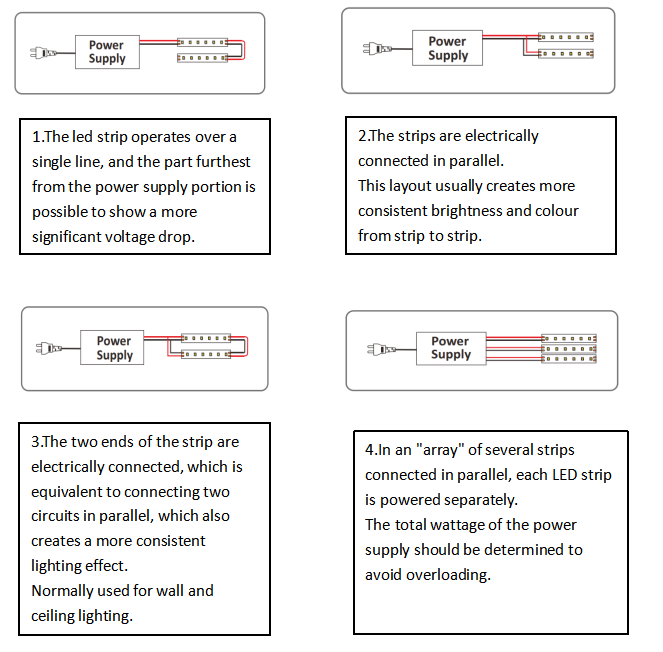
About Voltage drop
Voltage drop is the voltage loss that occurs when current flows across a wire in a low-voltage circuit, and it increases as the length of the wire increases. The length and thickness of the wire, as well as the wattage of the LED strip, affect the voltage drop.
IP20 non-waterproof LED Strip
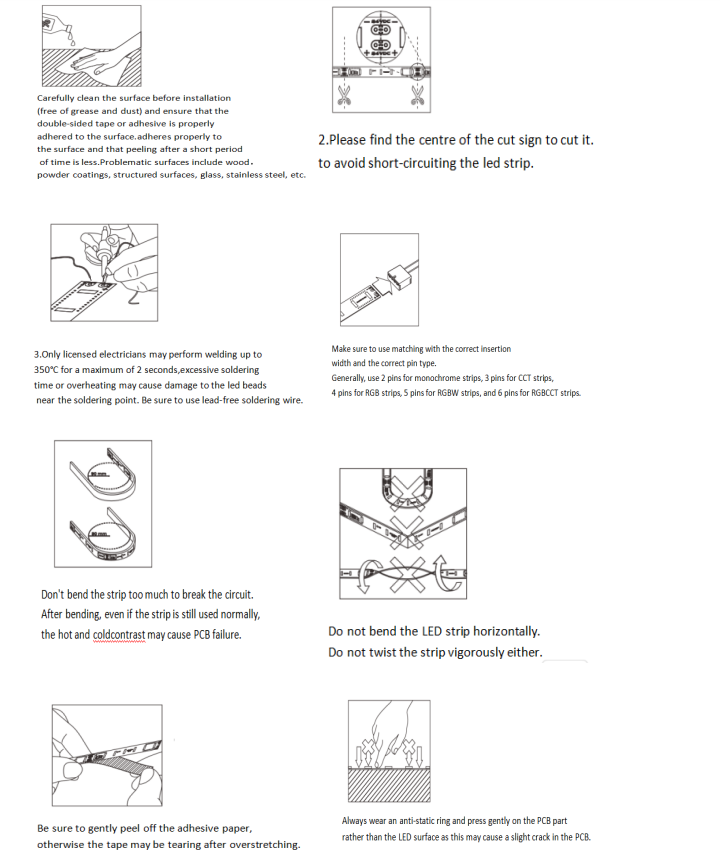
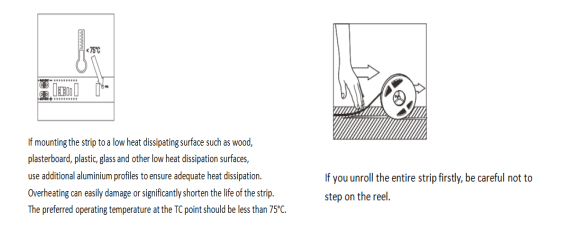
Waterproof LED Strip
Waterproof Strip Lights for installation in wet environments include mounting clips, waterproof connectors, tail plugs, and securing the strip to the specified surface. Connect all strips with male and female waterproof connectors, ensuring that the maximum operating limit of the strip is not exceeded. Do not immerse waterproof strips in liquids for prolonged use. Do not install near chemically treated liquids or salt water. Do not install in direct sunlight.
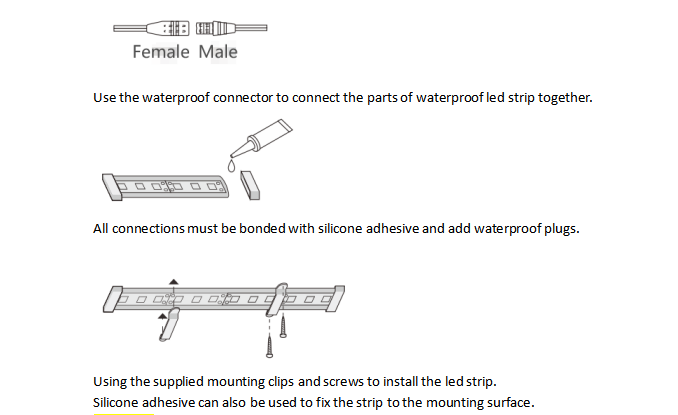
Use the waterproof connector to connect the parts of waterproof led strip together.
All connections must be bonded with silicone adhesive and add waterproof plugs.
Using the supplied mounting clips and screws to install the led strip.
Silicone adhesive can also be used to fix the strip to the mounting surface.
Notes:
Handling of led strip
★ Do not power on the whole led strip before disassembling, otherwise it may cause overheating and fire.
★ Do not look directly into the eyes when lighting to avoid eye injury.
★ Be sure to power off before installing or connecting the LED strip.
★ Do not expose the LED strip lower than IP54 to direct or indirect moisture.
★ Do not expose the LED strip to direct or indirect sunlight for long periods of time, reflected sunlight may cause UV stress and overheating even if profiles and diffusers are not installed.
★ Do not attempt to bend the strip horizontally or vertically to a radius of less than 30 mm/1.2 inches.
★ Maintain an ambient temperature of not less than -20°C and not more than 40°C.
★ Be careful to keep the installation environment dry even if the strip is waterproof.
Checking power supply
★ Before installing the led strip in any location, please test it by turning on the power. Make sure the total power of the strip is less than 80% of the power output of the power supply, overloading may lead to overheating, short-circuiting and possibly fire.
★ Make sure the driver can withstand current surges up to 80A and is protected by an anti-overload circuit.
The led strip is not working
★ Make sure your power supply is on and energised, most drivers over 20W have a signal LED that lights up when powered on.
★Ensure that you maintain the correct polarity (+ to + and – to -) when connecting the LED strip and connecting it to the power supply.
Check that the output voltage of the power supply matches the input of the strip, as the power supply ranges from 5VDC, 12VDC, 12VAC, 24VAC, 24VDC, and the led strip has both constant voltage and constant current inputs.
★ Check all LED strip connections and any switch or dimmer connections from the power supply to the strip.
★ Consider testing with a multimeter to ensure that there are no shorts and that the correct voltage or current is being measured.
The light strip is only partially illuminated
★ Check the connection of the unlit portion.
★ Make sure that the correct polarity (+ to + and – to -) is ensured when connecting the LED strip to the power supply.
★ If only 1 set of LEDs is broken, you can cut and replace the damaged set of cut units.
The led strip lights up, flashes and then off itself.
★ Check that the power of the power supply matches the length of the installed light strip. Install a higher power supply or reduce the power by decreasing the length of the strip.
LED furthest from the power supply is not bright
★Voltage drop can cause this adducation, reduce the length of the power cable or use thicker wires to connect the power supply and the strip.
To reduce the length of a single strip, it is recommended to use a parallel connection.
★ Connect both ends of the power supply (equivalent to connecting 2 circuits in parallel).

